A Consumer Reports survey found that a whopping 70 percent of customers become highly upset—and some outright hate it—when they hear the following phrase (or a variation): “I need to transfer your call.” People hate having their calls transferred.
What’s behind this dread and loathing? Indeed, it can’t be the simple act of transferring a call. After all, customers don’t have to lift a finger, and transfers are instant. There must be something else that infuriates customers.
It’s not that customers inherently hate having their call transferred; it’s that they hate what usually happens after transferring a call: instead of speaking to a human being, they end up being placed on hold for who knows how long.
So, what’s the solution to this widespread problem? It’s a convenient cloud phone system feature called PRESENCE.
About Presence
Presence allows customer service reps (or any other employee) to instantly see the real-time status of colleagues, including those working remotely. A green dot indicates the availability in the system. In contrast, a red dot indicates a colleague is unavailable, and a grey dot indicates that a colleague isn’t logged into the system. This visibility fosters better communication and collaboration among team members, enabling customer service representatives to identify who can assist with inquiries or escalate issues quickly. The Presence feature not only streamlines internal processes but also enhances the overall customer experience, as reps can more effectively coordinate responses and provide timely solutions.
Moreover, the system can integrate with messaging platforms, allowing employees to send quick notifications or requests for assistance directly to their colleagues. Doing so reduces response times and helps maintain a cohesive workflow, even in a remote environment.
Additionally, presence indicators can be customized to reflect individual preferences, such as setting specific statuses for breaks or meetings. This flexibility ensures that team members can manage their availability in a way that suits their working style while still keeping others informed.
Overall, the presence functionality empowers teams to work more efficiently, fostering a culture of transparency and teamwork that ultimately leads to improved performance and customer satisfaction. As companies continue to adapt to hybrid work models, leveraging such technologies becomes essential for maintaining strong connections and effective collaboration among employees, regardless of their physical location.
Before Presence
To fully grasp the value of advanced cloud phone system features and their role in preventing customer frustration, consider this scenario before such technologies were available: A customer calls with a complex and uncommon technical question about a product. The customer service representative, unable to provide an immediate answer, follows the standard workflow: “I’ll need to transfer your call to our technical support department.” After transferring the call, the customer is placed on hold for 15 minutes without any option to leave a voicemail or request a callback. By the time the technical support team answers, the customer is understandably frustrated and agitated. This situation often leads to costly consequences for businesses. According to research by Zendesk:
- 73% of consumers will switch to a competitor after multiple poor experiences.
- 56% of consumers rarely voice complaints; instead, they quietly move to competitors.
- 60% of consumers have made purchases based solely on the level of service they expect to receive.
This scenario highlights the importance of seamless communication systems. Modern cloud-based phone systems address these challenges with features like call routing, voicemail-to-email, and virtual receptionists. These tools ensure that calls are promptly directed to the right team, customers can leave messages or request callbacks, and their issues are efficiently resolved. By reducing wait times and improving responsiveness, businesses enhance customer satisfaction and protect their brand reputation and revenue streams.
After Presence
Now, let’s look at this scenario after Presence:
A customer calls and asks a complex and uncommon technical question about a product, which the customer service rep cannot readily answer. Per the established workflow, the customer service rep knows that she needs to transfer the call to the technical support department.
However, before she does, she glances at her screen and sees that all six members of the technical support department are busy (i.e., they have red dots beside their names). As such, she tells the customer:
“I’ll need to transfer your call to our technical support department. However, I am checking right now and can see that all our technical specialists are busy. I can send a note right now and ask the first available technical specialist to call you back. I can transfer your call directly to the technical support department’s voicemail box, and you can leave a detailed message. Or, if you prefer, I can transfer you right now, and the next available technical specialist will answer your call.”
Adding Presence has transformed this interaction and made it much more customer-focused. The customer now has options and can select the one that best suits them. Even if they choose to stay on hold, they will KNOW that this will happen and have AGREED to it—and that can make all the difference between a calm customer and an angry one.
Performance Monitoring
In addition to the above, Presence is also a great performance monitoring tool. If supervisors and managers routinely see an employee logged out (grey dot) or busy (red dot), they can look into the matter. Perhaps the employee:
- Is routinely occupied with other high-priority tasks that make them unavailable/busy.
- Needs coaching on how to use the cloud phone system and toggle their presence status.
- Is deliberately avoiding calls.
Supervisors and managers may notice that a specific team member is almost always available (green dot) but that his colleagues are often busy (red dot). There might be a legitimate reason for this…or there might not be! Either way, the situation can be investigated and resolved.
Learn More
Contact us today to schedule a live, guided demo and see Presence in action and other handy cloud phone system features.
How Can You Enhance Customer Experience to Boost Customer Loyalty?
Understanding the Importance of Customer Service
First off, let’s talk about why customer service is so vital. Customer service is the support you offer your customers before, during, and after buying your product or service. It’s about being there for them, answering their questions, and resolving their issues. When your customers feel valued and understood, their satisfaction levels soar, leading to greater customer loyalty. Good customer service means your customers won’t just buy once; they’ll keep returning, helping you hold onto them for the long haul. The goal is to create a customer experience that makes them feel appreciated and fosters a strong connection with your brand.
Utilizing Analytics to Improve Customer Satisfaction
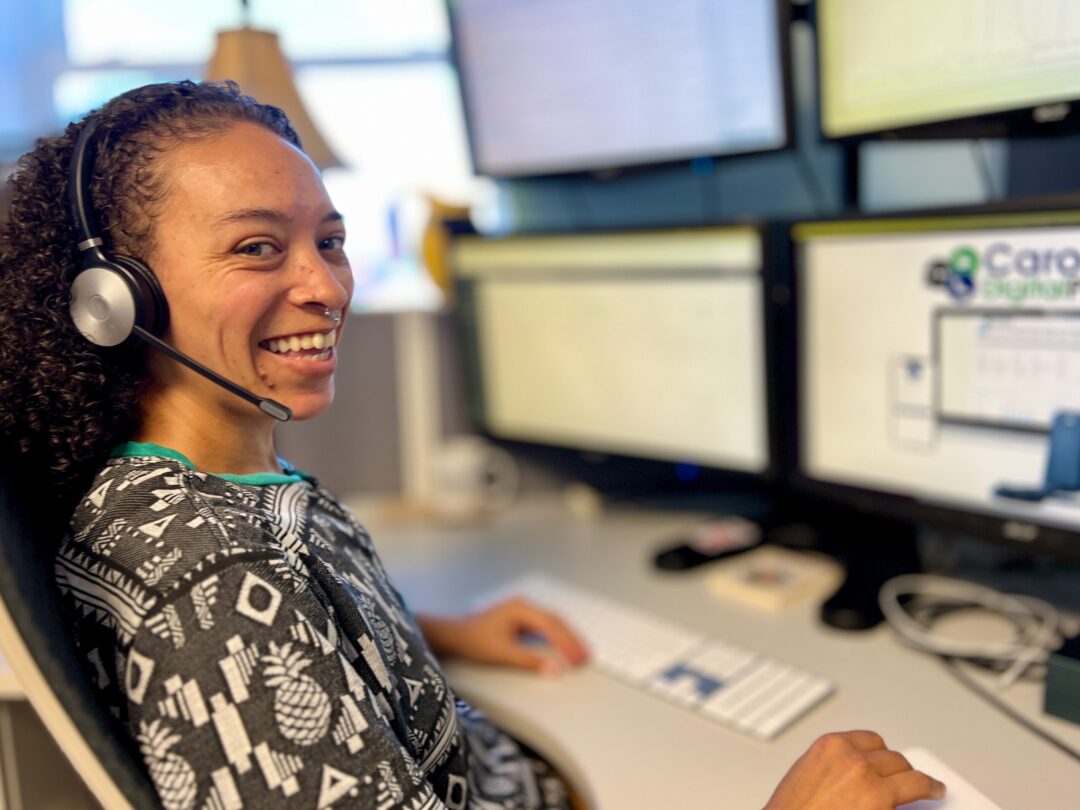 Next up is the power of analytics. By integrating customer relationship management (CRM) tools, companies can gather important customer information that helps understand their behavior and preferences. Analyzing this data allows businesses to identify customer satisfaction trends and proactively address pain points. For example, if you notice customers waiting on hold too long during calls, you can take steps to improve your call center efficiency. The insights gained from analytics can help enhance customer experience, leading to increased customer loyalty and, ultimately, better retention rates.
Next up is the power of analytics. By integrating customer relationship management (CRM) tools, companies can gather important customer information that helps understand their behavior and preferences. Analyzing this data allows businesses to identify customer satisfaction trends and proactively address pain points. For example, if you notice customers waiting on hold too long during calls, you can take steps to improve your call center efficiency. The insights gained from analytics can help enhance customer experience, leading to increased customer loyalty and, ultimately, better retention rates.
Implementing Personalization in Customer Interactions
Speaking of understanding your customers, personalization is another key factor in enhancing customer experience. Personalizing interactions means tailoring your communication based on a customer’s previous behavior and preferences. Taking the time to personalize your messages shows that you care about their unique needs. Whether addressing customers by name or recommending products based on past purchases, personalized customer service can significantly boost customer satisfaction. It’s all about making every customer feel like they are your priority, not just another number in the system.
What is Excellent Customer Service and Why is it Important?
Defining Excellent Customer Service
Let’s dive into what excellent customer service really means. It’s not just about answering questions; it’s about creating a memorable customer service experience. Excellent customer service involves being attentive, responsive, and empathetic to your customers’ needs. It’s about having a service team equipped with soft skills to handle customer inquiries effectively and efficiently. Providing excellent customer service means every customer interaction is a chance to build trust and loyalty, making it a crucial aspect of any successful business strategy.
How Excellent Customer Service Influences Customer Retention
Now, how does this relate to customer retention? Excellent customer service can significantly influence whether a customer chooses to stay with your company or churn to a competitor. Customers with great experiences are more likely to return and recommend your business to others. Simply put, satisfied customers become loyal customers. They don’t just come back for more; they also become your brand advocates, helping you attract new customers through word-of-mouth. In 2024 and beyond, customer retention will heavily rely on maintaining excellent customer service standards.
Common Traits of Companies with Excellent Customer Service
Companies known for their excellent customer service often share some common traits. These businesses prioritize training their support agents, ensuring they possess the necessary skills to handle customer interactions smoothly. They also focus on building customer rapport and creating touchpoints that enhance the overall customer experience. Moreover, they actively seek customer feedback and use it to improve their services. This proactive approach helps retain customers and builds a strong presence in the market, highlighting the importance of continuous improvement in customer service.
How Can Personalization Enhance Customer Satisfaction?
Strategies for Personalizing Customer Interactions
So, how do you effectively personalize customer interactions? Start by segmenting your customer base. By segmenting, we mean grouping customers based on their preferences, behaviors, and demographics. By understanding who your customers are, you can tailor your messages and offers to meet their specific needs. Another strategy is to use customer data to send timely and relevant communications. For instance, if a customer has abandoned their cart, sending a gentle reminder can enhance their experience and encourage them to complete their purchase.
Using CRM Tools to Deliver Personalized Experiences
Implementing CRM tools is essential for delivering personalized experiences. These tools help store and manage customer information, enabling your customer service team to access key data during interactions. With this information at their fingertips, support agents can provide quick resolutions and personalized recommendations. For example, if a customer calls in with an issue, having their previous interactions on hand allows the support team to handle customer calls more effectively. Doing this not only resolves issues faster but also makes customers feel valued and understood, thus boosting their overall satisfaction.
Case Studies: Successful Personalization in Customer Support
Let’s take a look at some case studies to illustrate successful personalization in action. A well-known online retailer used customer data to create personalized shopping experiences. By analyzing past purchase behavior, they recommended products tailored to each customer. This extra step not only increased sales but also improved customer satisfaction significantly. Similarly, a telecommunications company utilized CRM to enhance customer support interactions, allowing support agents to access relevant customer information during calls quickly. The outcome? Higher first-call resolution rates and happier customers who feel better after getting help quickly.
What Role Does Customer Care Play in Retaining Customers?
Defining Customer Care and Its Impact on Customer Experience
Customer care is all about providing customer support and assistance before, during, and after a purchase. It’s not just about fixing issues but creating a holistic customer experience that addresses their needs and concerns. Effective customer care is critical in retaining customers, as it builds trust and confidence in your brand. When customers know they can rely on your business to support them whenever needed, they are more likely to remain loyal and engaged, enhancing overall customer retention.
Proactive Customer Care Strategies
Proactive customer care is about anticipating customer needs before they become issues. This extra attention could involve reaching out to customers with helpful information or checking in after a purchase to ensure they are satisfied. For example, sending follow-up messages or offering tips on how to get the most out of a product can show customers that you genuinely care about their experience. By implementing proactive strategies, you can prevent potential problems and enhance customer satisfaction, leading to a more loyal customer base.
Measuring the Effectiveness of Customer Care Initiatives
Measuring your customer care initiatives’ impact is essential to ensuring their effectiveness. You can do this through customer satisfaction surveys, Net Promoter Scores (NPS), and tracking customer retention rates. Analyzing this data can help you identify areas for improvement and adjust your strategies accordingly. Knowing how well your customer care efforts are performing can help you maintain a high level of service, ultimately enhancing the overall customer experience and fostering loyalty.
How Can Technology like VoIP and AI Enhance Customer Support?
Integrating VoIP Solutions for Efficient Customer Service
Technology plays a vital role in customer support, and integrating VoIP solutions can significantly enhance the efficiency of your service team. VoIP service allows for seamless communication, ensuring that support agents can handle customer calls without the hassle of traditional phone lines. This means less waiting on hold for customers and quicker resolutions to their inquiries. By leveraging VoIP technology, companies can improve their customer service experience, ultimately boosting satisfaction and retention rates.
Leveraging AI to Improve Customer Support Interactions
Artificial intelligence (AI) is another game-changer in customer support. AI-powered chatbots can handle customer inquiries at any time, providing instant responses and freeing up support agents for more complex issues. This enhances the customer experience by reducing wait times and allows your support team to focus on delivering excellent customer service. As AI continues to evolve, its ability to personalize interactions and resolve issues will only improve, making it an invaluable tool for businesses looking to enhance customer satisfaction.
The Future of Customer Service: Automation and Human Touch
The balance between automation and the human touch will be crucial in customer service as we look towards the future. While technology like AI and VoIP can streamline processes and improve efficiency, the importance of human interaction cannot be overlooked. Customers still crave genuine connections and support from real people. The future of customer service will likely involve a hybrid approach, where automation handles routine inquiries, allowing support agents to focus on building relationships and resolving more complex issues. By embracing technology and human interaction, companies can create an exceptional customer experience that drives retention and loyalty.
Call us at (336) 554-4000 or chat with us during business hours by clicking the chat icon on the lower-left of your screen. We are a local Greensboro, North Carolina-based business with over 100 5-star reviews!


