The choice between WiFi and Ethernet can significantly impact your internet experience. Whether you’re a gamer demanding minimal latency, a professional requiring uninterrupted video conferencing, or simply a casual user browsing the web, understanding the strengths and weaknesses of both technologies is crucial. WiFi, with its wireless convenience, has become ubiquitous in homes and public spaces, offering mobility and ease of setup. Ethernet, on the other hand, remains the gold standard for reliability and speed, particularly in environments where performance is paramount. This article will delve into the technicalities, advantages, and drawbacks of each to help you make an informed decision tailored to your specific needs.
Understanding WiFi and Ethernet
WiFi, short for Wireless Fidelity, is a technology that allows devices to connect to the internet wirelessly using radio waves. It operates on different standards, such as 802.11n, 802.11ac, and the latest 802.11ax (WiFi 6), each offering improvements in speed and range. These standards have evolved to support higher speeds, better reliability, and greater capacity for multiple devices.
Ethernet, conversely, is a wired networking technology that uses cables to connect devices to the Internet. It comes in various forms like Fast Ethernet (100 Mbps), Gigabit Ethernet (1,000 Mbps), and 10 Gigabit Ethernet (10,000 Mbps), each providing enhanced speed capabilities. The development of Ethernet has focused on increasing data transfer rates, reducing latency, and improving overall network stability.
Understanding these fundamental differences is the first step in determining which technology best suits your needs. While WiFi is defined by its wireless nature and convenience, Ethernet is characterized by its physical connections and superior performance. Each technology has advantages and limitations, which we will explore in detail throughout this article.
Speed and Performance

When it comes to speed, Ethernet generally has the upper hand. Gigabit Ethernet, for example, can offer consistent speeds of up to 1,000 Mbps, and 10 Gigabit Ethernet can reach up to 10,000 Mbps. These speeds are often crucial for high-demand applications such as large file transfers, video editing, and high-definition streaming. WiFi speeds vary widely depending on the standard and environmental factors. For instance, WiFi 5 (802.11ac) can theoretically reach speeds of up to 3.5 Gbps, while WiFi 6 (802.11ax) can go up to 9.6 Gbps. However, real-world speeds are often much lower due to interference, distance from the router, and the number of devices connected.
Latency
Latency, or the delay before data transfer begins following an instruction, is another critical factor. Ethernet typically offers lower latency compared to WiFi. This is essential for applications requiring real-time responses like online gaming or video conferencing. Lower latency in Ethernet is achieved through direct and dedicated pathways for data, minimizing delays. In contrast, WiFi can suffer from increased latency due to signal interference and competition among multiple devices.
Stability
Stability is also a significant consideration; Ethernet connections tend to be more stable as they are less susceptible to interference from physical obstructions or other electronic devices. This stability is particularly important in environments where consistent performance is necessary, such as business settings and competitive gaming.
Trade-Offs
While WiFi offers the convenience of mobility, it often comes with trade-offs in speed and performance, especially in crowded or large areas. Interference from other wireless devices, thick walls, and even microwaves can disrupt WiFi signals, leading to inconsistent performance. Ethernet provides a more consistent and reliable connection, making it the preferred choice for tasks that demand high performance and low latency.
In addition, modern WiFi standards like WiFi 6 aim to close the gap in performance by offering features such as OFDMA (Orthogonal Frequency-Division Multiple Access) and MU-MIMO (Multi-User Multiple Input Multiple Output), which improve efficiency and capacity. However, these advancements, while significant, still may not match the raw performance and reliability of a wired Ethernet connection, especially in high-demand environments.
Convenience and Mobility

Convenience Vs Constraints
The primary advantage of WiFi is its convenience. Without needing physical cables, WiFi allows devices to connect to the internet from virtually anywhere within the coverage area. This mobility is particularly beneficial in homes, offices, and public spaces where users need to move around freely. Setting up a WiFi network is relatively straightforward, requiring only a wireless router and compatible devices.
In contrast, Ethernet’s reliance on physical cables limits its mobility. Devices must connect to a router or switch via Ethernet cables. Wiring restricts movement and requires strategic placement of networking equipment. This limitation can be cumbersome in settings where flexibility and freedom of movement are essential.
Despite its constraints, Ethernet shines in scenarios where a stable and fast connection is critical. For instance, in professional environments with multiple devices requiring high-speed internet, the structured cabling of Ethernet ensures reliable performance. In gaming or media production, where latency and speed are non-negotiable, Ethernet’s limitations on mobility are outweighed by its superior performance.
Flexability
The setup of WiFi networks also offers significant advantages for temporary or changing environments. For example, in rental properties, events, or temporary offices, the ease of setting up and dismantling a WiFi network is invaluable. Ethernet, with its fixed wiring, is less adaptable to such dynamic environments.
IoT
Another aspect to consider is the growing trend of smart homes and IoT (Internet of Things) devices, which often rely on WiFi for connectivity. These devices, ranging from smart thermostats to security cameras, benefit from the wireless nature of WiFi, allowing them to be placed and moved easily without wiring constraints.
On the other hand, for fixed installations like desktop computers, servers, and media centers, Ethernet provides the most dependable connection. In such cases, the initial inconvenience of running cables is offset by the long-term benefits of stable and fast connectivity.
Security

Security is a crucial factor when choosing between WiFi and Ethernet. WiFi networks, especially public ones, are inherently more vulnerable to security threats like hacking and unauthorized access. Encryption standards such as WPA3 and following best practices like strong passwords and regular firmware updates mitigate these risks. Despite these measures, the wireless nature of WiFi can still pose security challenges.
One of the primary security risks associated with WiFi is the potential for unauthorized users to access the network. This can happen if the network is not properly secured with strong encryption and passwords. Public WiFi networks are particularly vulnerable, as they are often open to anyone within range, making them a target for hackers. To enhance security, users should always ensure their home and business WiFi networks are protected with the latest encryption standards and use complex passwords.
Ethernet, being a wired connection, offers inherent security advantages. Physical access to the network is required to connect a device, reducing the risk of unauthorized access. This makes Ethernet a preferred choice for sensitive environments like corporate offices or data centers, where security is paramount. Additionally, Ethernet connections are less susceptible to certain types of cyber attacks that can affect WiFi, such as man-in-the-middle attacks and eavesdropping.
To enhance security for both types of connections, users should adopt comprehensive security practices. For WiFi, this includes using strong encryption, regularly updating router firmware, and monitoring network activity. Implementing a guest network can also help by isolating less secure devices from the main network. For Ethernet, ensuring physical security of network devices and implementing network segmentation can provide additional layers of protection.
VPNs
Furthermore, businesses can implement advanced security measures such as Virtual Private Networks (VPNs) and firewalls to protect both WiFi and Ethernet connections. VPNs encrypt data transmitted over the internet, making it more difficult for hackers to intercept sensitive information. Firewalls, on the other hand, help to monitor and control incoming and outgoing network traffic based on predetermined security rules.
The advent of new technologies and protocols continues to enhance the security of both WiFi and Ethernet. For instance, WiFi 6 includes improved security features over its predecessors, and new Ethernet standards often incorporate advanced security mechanisms to protect data integrity and prevent unauthorized access.
Installation and Maintenance
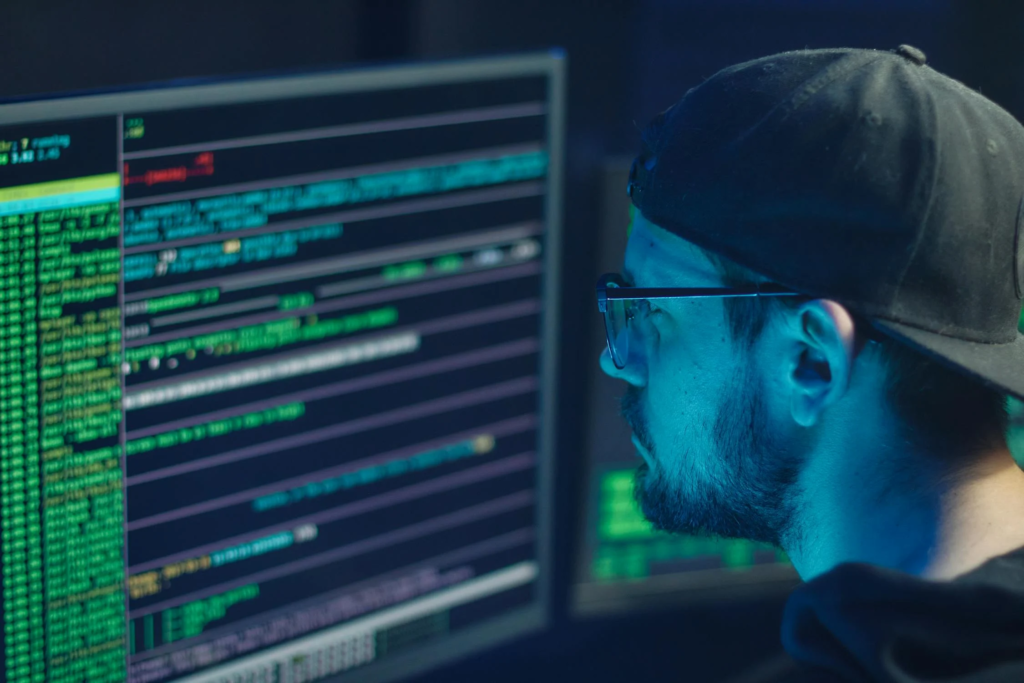
Installing a WiFi network is generally straightforward. Most modern routers come with user-friendly interfaces that guide users through the setup process. Once configured, WiFi networks require minimal maintenance, with occasional firmware updates and password changes being the primary tasks. The flexibility of WiFi allows for easy addition of new devices and network expansion without the need for additional cabling.
Higher Upfront Costs
Ethernet installation, however, can be more complex. Running cables through walls, ceilings, or floors may be necessary, which can be labor-intensive and costly. Despite the higher initial setup effort, Ethernet networks often require less maintenance in the long run. They are less prone to interference and connectivity issues, reducing the need for frequent troubleshooting.
Costs Down the Road
Cost is another consideration. WiFi setups typically have lower upfront costs since they don’t require extensive cabling. However, high-performance WiFi routers and range extenders can be pricey. Ethernet may involve higher initial costs for cables and installation but can be more cost-effective over time due to its stability and lower maintenance requirements.
Scalability
The scalability of WiFi networks is another advantage, especially in environments where the number of connected devices can fluctuate. Adding new devices to a WiFi network is simple and does not require additional infrastructure changes. In contrast, expanding an Ethernet network may involve running new cables and configuring additional network hardware.
For larger installations, such as office buildings or industrial settings, the initial complexity of setting up an Ethernet network can be offset by its long-term benefits. Structured cabling systems can be designed to accommodate future growth and changes, providing a robust and scalable network infrastructure.
Now, let’s look at troubleshooting. Most problems stem from signal interference, channel congestion, or hardware malfunctions. These can usually be resolved with software updates or adjusting settings. Ethernet problems are typically related to physical connections, such as cable damage or port issues. Physical issues can be quickly identified and repaired.
Use Cases and Recommendations

WiFi is ideal for scenarios where convenience and mobility are priorities. In homes, small offices, and public spaces like cafes and airports, WiFi provides the flexibility for users to move around freely. It’s also beneficial for temporary setups, such as events or pop-up stores, where running cables is impractical.
In residential settings, WiFi enables a seamless experience for everyday activities like streaming, browsing, and social media. The ability to connect multiple devices, such as smartphones, tablets, laptops, and smart home devices, without the need for physical connections is a significant advantage.
Modern WiFi systems, including mesh networks, can extend coverage throughout larger homes, eliminating dead spots and providing consistent performance.
Ethernet is best suited for environments where performance and reliability are critical. Businesses that rely on stable, high-speed internet for operations will benefit from Ethernet’s consistency. Gamers and media professionals who require low latency and high bandwidth will also find Ethernet to be the superior choice. In office settings, Ethernet can support large volumes of data traffic, ensuring smooth and uninterrupted communication and file transfers.
For gamers, Ethernet’s low latency and stable connection are essential for competitive play. The reduction in ping times and prevention of lag spikes can make a significant difference in performance. Similarly, for media professionals engaged in video editing or live streaming, Ethernet provides the necessary bandwidth and reliability to handle large file transfers and high-quality streams.
In many cases, a hybrid approach can offer the best of both worlds. Combining WiFi and Ethernet allows users to enjoy the mobility of wireless connections while maintaining the reliability of wired ones for critical tasks. For instance, a home setup might use Ethernet for stationary devices like desktop computers and gaming consoles, while utilizing WiFi for mobile devices like laptops and smartphones. This hybrid approach can optimize performance and convenience, ensuring that each device is connected most suitably.
The future of networking may see more integration between wireless and wired technologies, leveraging the strengths of both to create more efficient and versatile networks. As smart homes and IoT devices continue to proliferate, the ability to seamlessly connect a wide range of devices will become increasingly important.
Conclusion: WiFi vs Ethernet
Choosing between WiFi and Ethernet ultimately depends on your specific needs and circumstances. WiFi offers unparalleled convenience and mobility, making it ideal for casual use and environments where flexibility is crucial. Ethernet, with its superior speed, reliability, and security, is the preferred choice for performance-intensive applications and professional settings.
Assessing your internet usage patterns, security requirements, and the physical environment will help determine the best option for you. In many cases, a combination of both technologies can provide an optimal solution, leveraging the strengths of each to create a robust and flexible network.
By understanding the advantages and limitations of both WiFi and Ethernet, you can make an informed decision that enhances your internet experience, whether at home, in the office, or on the go. As technology continues to evolve, staying informed about the latest developments and trends will ensure that you can adapt and optimize your network to meet your changing needs.
Ultimately, the decision between WiFi and Ethernet is not a one-size-fits-all choice but rather a matter of finding the right balance to suit your unique requirements.
Discover the future of seamless, reliable communication with Carolina Digital Phone – contact us today for an all-in-one VoIP solution tailored to your business needs!
Further Reading
To deepen your understanding of WiFi and Ethernet and their respective advantages and drawbacks, here is an informative resource:
- HighSpeedInternet.com provides a detailed comparison of WiFi and Ethernet, emphasizing factors like speed, stability, and mobility. The article explains the significance of different Ethernet cable categories and their impact on performance, which is crucial for tasks like gaming and streaming. Ethernet offers higher speed and stability, while WiFi provides greater convenience and mobility (HighSpeedInternet.com).


