 Cloud phone systems offer many enterprise-grade calling features such as voicemail-to-email, video conferencing, live call forwarding, direct-inward-dial, and the list goes on. However, the one that most businesses instantly fall in love with — and wonder how they managed without — is auto attendant. Here are the key benefits:
Cloud phone systems offer many enterprise-grade calling features such as voicemail-to-email, video conferencing, live call forwarding, direct-inward-dial, and the list goes on. However, the one that most businesses instantly fall in love with — and wonder how they managed without — is auto attendant. Here are the key benefits:
1. Full Customization
An auto attendant is more than just an answering machine. It’s a functional and customizable 24/7 digital receptionist that lets callers quickly connect with the right individual or team, instead of having to go through a live operator or run the risk of getting “bounced around” because someone made a call forwarding mistake (with this being said, callers who do wish to contact a live operator can be given the option to do so).
2. Multiple Messages
An auto attendant can be configured with multiple messages based on pre-set variables, such as where calls originate from, what number was dialed (e.g. new sales number vs. technical support number), the time of day (e.g. an after-hours message can automatically start at 5:01pm), and so on.
3. Look BIG
An auto attendant can make any business look like an enterprise — even if it has a small staff roster or recently launched. This is a critical factor that can make the difference between connecting with customers, or losing them to larger competitors.
4. Save Thousands a Month
Since an auto attendant does the work of a receptionist — and in fact, does it better and more efficiently — businesses can save thousands of dollars a month in staffing costs. That’s money that can be put back into the business to help it grow. At the same time, staff that was previously bogged down by answering and forwarding calls have more time to deal with higher priority tasks (e.g. dealing with escalated customer issues, etc.).
Best Practices for an Auto Attendant Script
As noted above, businesses can customize a variety of auto attendant scripts based on their needs. Below are some best practices to keep in mind:
- Configure the auto attendant to answer the call on the first ring.
- Start each script with a warm, friendly and professional greeting.
- For an after-hours or weekend script, inform callers immediately that the business is closed (i.e. don’t risk making them think that the business is open, only to disappoint them later on). Make sure that the script also provides the normal business hours.
- Keep each script as brief as possible.
- Remind callers immediately after hearing the available options (or prior to that if desired) that they can dial their party’s extension at any time, or reach a live operator (if applicable).
- It’s generally advised to limit the menu to 5 options. Also provide callers with the ability to re-listen to the options (e.g. “press the pound key to repeat this message”.
Sample Auto Attendant Script
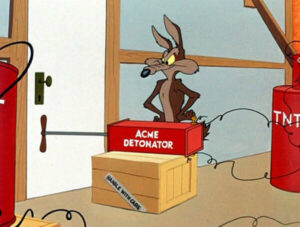 Here is a sample auto attendant script for ACME Incorporated (under the visionary guidance of CEO Wile E. Coyote).
Here is a sample auto attendant script for ACME Incorporated (under the visionary guidance of CEO Wile E. Coyote).
Thank you for calling ACME Incorporated, where we offer the very best in anti-roadrunner technology.
If you know your party’s extension, please enter it at any time. For a staff directory, please press the star key.
To speak with our sales team, please press 1.
To speak with our customer service team, please press 2.
For information on our hours of business, location and website, please press 3.
If you would like to speak with a member of our team, please press 0.
If you would like to leave a message, please press the pound key.
To hear this menu again, please press 9.


