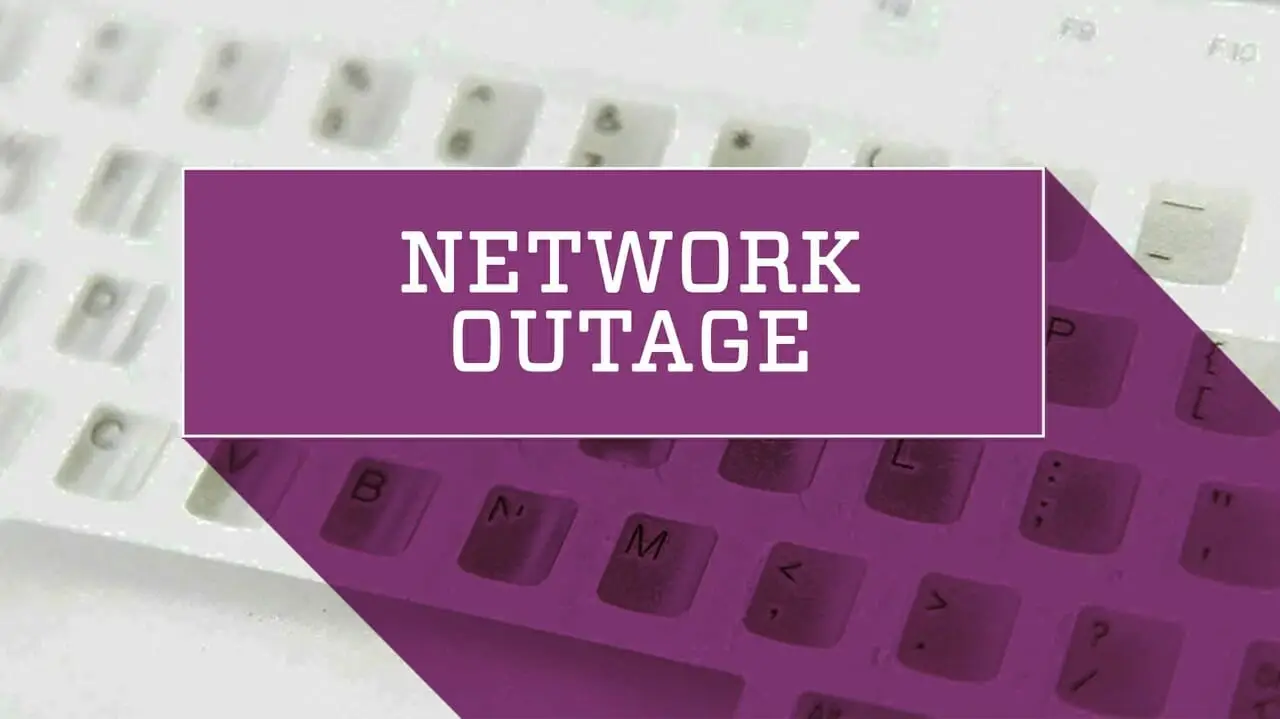4 Ways to Keep Your Hosted Phone VoIP System Running During an Internet Outage
While it doesn’t happen frequently, there are occasions when your business may temporarily lose internet connectivity due to issues with your Internet Service Provider (ISP), or problems/damage to underground cables.
However, this does NOT mean that you will lose access to your hosted VoIP phone system! Here are four methods that will keep your phone system “on the grid” while your ISP or the phone company works on repairs:
1. Use Automatic Failover
Automatic failure uses an on-premise router (which we install and configure for you) that constantly and automatically detects if your internet connection stops working. If so, then the router instantly uses pre-defined routing intelligence to shift network traffic to a cellular 4G LTE network. As a result, your business can continue to:
- Securely and quickly process credit card, debit card, and online transactions.
- Provide customers with responsive support and service.
- Keep both in-house and remote employees productive as they access all voice and data services.
When your normal internet connection is restored — whether it’s seconds, minutes, hours or sometimes in the event of a natural disaster days later — then all traffic is rerouted back to the original settings. Your IT teams do not have to do anything. Everything is done automatically.
2. Forward Calls to Mobile Phones
 Another effective way to deal with a temporary internet outage is forwarding calls to smartphones. Employees can be located anywhere (e.g. home office, on-site with a customer, etc.), and can receive and make calls through the Caroling Digital Phone mobile app for iOS or Android. Employees can also access other system features, such as instant messaging, checking call logs, and so on. Plus, outgoing calls display the business’s caller ID information, not the individual employee’s personal caller ID information. This is very important to present a professional image, and for privacy, security and compliance.
Another effective way to deal with a temporary internet outage is forwarding calls to smartphones. Employees can be located anywhere (e.g. home office, on-site with a customer, etc.), and can receive and make calls through the Caroling Digital Phone mobile app for iOS or Android. Employees can also access other system features, such as instant messaging, checking call logs, and so on. Plus, outgoing calls display the business’s caller ID information, not the individual employee’s personal caller ID information. This is very important to present a professional image, and for privacy, security and compliance.
You can create and change call forwarding rules on your own by accessing an easy-to-use web dashboard, or you can contact us to do it for you. For example, during Hurricane Florence that hit North Carolina in September 2018, our team worked around the clock to help our customers reroute calls and change their auto-attendant greeting messages. We DO NOT CHARGE EXTRA for this level of enhanced customer service!
3. Create a Hotspot
A hotspot enables individuals in a specific geographic location — e.g. in a corporate office, retail store, and so on — to wirelessly connect mobile devices to the internet, and as a result access the hosted VoIP phone system. Think of it like a scaled-down version of automatic failover.
Creating a hotspot is fast and easy. Here are the steps:
- Insert a Wi-Fi dongle into an IP phone that is equipped with a USB port. If you’re using a Yealink SIP-T54W IP phone, then Wi-Fi and Bluetooth are already built-in.
- Scan for the hotspot network from any smartphone that is within range (typically 150-200 feet from the Wi-Fi enabled IP phone)
- Select the hotspot network and enter the login credentials.
And that’s all there is to it! Employees can access the hosted VoIP phone system through the hotspot. They can also access any other internet features (e.g. web browsing, email, social media, etc.).
4. Establish an Alternate ISP
A growing number of businesses are establishing an alternate ISP, which springs into action in the event the primary ISP goes down and ensures seamless business continuity.
Here is how it works: the internet connection that runs into your business is split into two networks, which are supported by two ISPs. The first ISP/network powers your hosted VoIP phone system. The second ISP/network powers your servers, computers, laptops, and other devices. In the event that the ISP powering your hosted VoIP phone system goes down, the other ISP (the one powering your computers) will take over and temporarily shoulder the load. When the problem is fixed, everything will return back to normal.
Once again, this all happens automatically, and your IT teams do not have to worry about compatibility conflicts or configuration headaches.
The Bottom Line
Even though ISPs have been around for decades, Internet outages still happen. Fortunately, you can use any of the methods described above to access your hosted VoIP phone system, and keep your business moving forward.
To learn more about how we can help you ensure business continuity in the event of ISP failure, or by power failure caused by natural disaster or man-made event, contact the Carolina Digital Phone team today. We are always here to help!