Voice over Internet Protocol (VoIP) has revolutionized the way we communicate, seamlessly integrating the Internet into our daily conversations. This technology, which allows the transmission of voice over the internet, is now a staple in both personal and professional settings. Its significance lies not just in its ability to connect people across the globe but also in its cost-effectiveness and versatility compared to traditional telephony.
The Critical Role of Call Quality
However, the benefits of VoIP can only be fully realized when the call quality is high. Poor call quality hampers communication. Additionally, it can also lead to misunderstandings and frustration. In professional contexts, it can affect client relationships and business efficiency. In personal use, it can diminish the intimacy and clarity of conversations with friends and family. Therefore, maintaining excellent call quality is not just a technical need but a fundamental aspect of effective communication.
Navigating the Article
In this article, we will delve into a series of quick and practical tips designed to enhance your VoIP call quality. These tips range from optimizing your internet connection to choosing the right hardware and adjusting your VoIP settings. Whether you are a seasoned VoIP user or new to this technology, these tips will help you ensure that your calls are as clear and reliable as possible. Let’s dive in and explore how you can elevate your VoIP experience.
Tip 1: Optimize Your Internet Connection
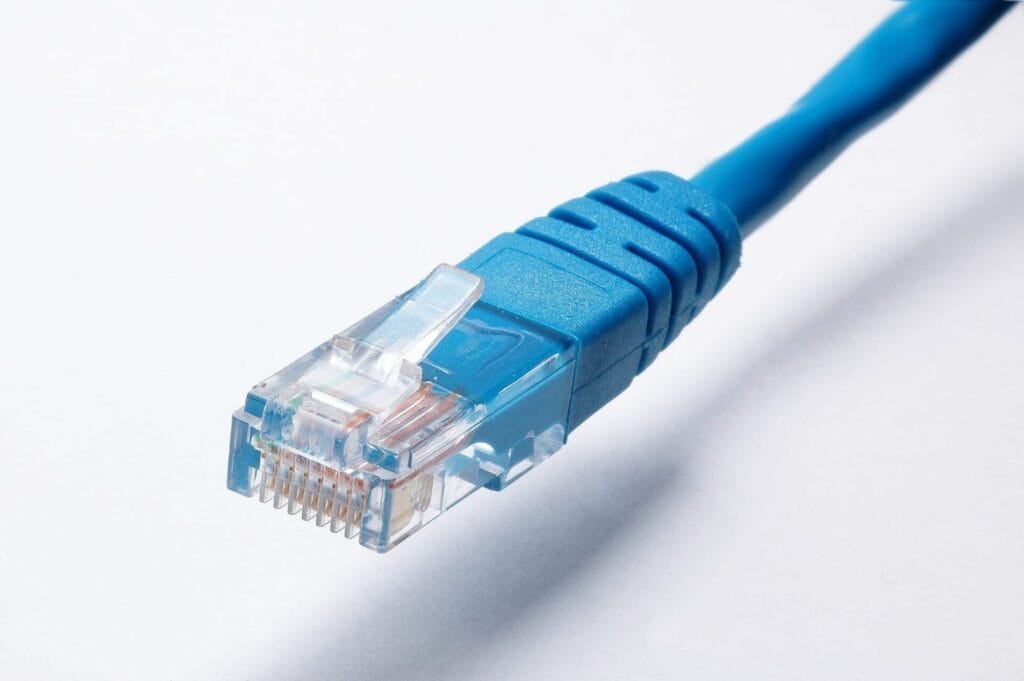
The Foundation of VoIP: A Stable Internet Connection
At the heart of VoIP’s functionality is your internet connection. The stability and speed of your internet directly influence the quality of your VoIP calls. A weak or unstable connection often leads to dropped calls, delays, and poor audio quality. Therefore, ensuring a robust internet connection is the first critical step in enhancing your VoIP call quality.
Improving Wi-Fi Signal Strength
- Router Positioning: The location of your Wi-Fi router plays a significant role in signal strength. Centrally locate your router away from walls and obstructions, to ensure a more uniform coverage throughout your space.
- Minimize Interference: Other electronic devices like microwaves, cordless phones, and even Bluetooth devices can interfere with your Wi-Fi signal. Keep your router away from these devices to reduce interference.
- Upgrade Your Router: If you’re using an older router, it might be time for an upgrade. Modern routers offer better range and more consistent signals, which can significantly improve your VoIP call quality.
Wired Connections: A Reliable Alternative
While Wi-Fi is convenient, it can sometimes be inconsistent. For the most reliable VoIP experience, consider using a wired Ethernet connection. An Ethernet connection provides a more stable and faster internet connection. This is crucial for high-quality VoIP calls. A wired connection is especially important in professional settings where call quality cannot be compromised.
By optimizing your internet connection, you lay the groundwork for clear and reliable VoIP calls. Whether through enhancing your Wi-Fi setup or opting for a wired connection, these steps are fundamental in ensuring that your VoIP experience is as seamless as possible. Remember, a stable internet connection is not just about speed; it’s about ensuring uninterrupted, high-quality communication.
Tip 2: Use Quality Hardware

The Impact of Hardware on VoIP Call Quality
While a stable internet connection is crucial, the hardware you use plays an equally important role in determining the quality of your VoIP calls. The right equipment can significantly enhance clarity, reduce background noise, and provide a more professional communication experience.
Choosing the Right Headset
- Noise-Cancellation Features: A good headset with noise-cancellation capabilities can make a world of difference, especially in noisy environments. It helps to isolate your voice, ensuring that you’re heard clearly without background distractions.
- Comfort and Fit: Since you might be wearing your headset for extended periods, comfort is key. Look for headsets with adjustable headbands and cushioned ear pads.
- Microphone Quality: A headset with a high-quality microphone ensures that your voice is transmitted clearly. Look for microphones with good sensitivity and noise-reduction features.
The Role of Microphones and Speakers
- External Microphones: A standalone microphone can be a great alternative for those who prefer not to use headsets. Opt for microphones designed for voice capture, with features like directional recording to minimize ambient noise.
- Speakers: If you’re using speakers, ensure they are of good quality and positioned correctly. Poor speaker quality or placement can lead to echo and feedback issues.
Consumer-Grade vs. Professional-Grade Equipment
- Consumer-Grade: These are generally more affordable and suitable for casual or home use. However, they might not offer the best noise-cancellation or sound quality.
- Professional-Grade: For business environments or if you spend a lot of time on VoIP calls, investing in professional-grade equipment is advisable. They offer superior sound quality, durability, and better noise-cancellation features.
Investing in quality hardware is an investment in clear communication. Whether it’s a comfortable headset, a dedicated microphone, or reliable speakers, the right equipment can elevate your VoIP experience significantly. Remember, in the realm of VoIP calls, your voice is your primary tool of communication, and ensuring its clarity is paramount.
Tip 3: Manage Bandwidth Usage

Understanding Bandwidth and VoIP
Bandwidth plays a crucial role in the quality of VoIP calls. Each VoIP call requires a certain amount of bandwidth, and if your internet connection doesn’t have enough bandwidth to support your call and other internet activities, you may experience poor call quality. Managing your bandwidth effectively ensures that your VoIP calls have the necessary resources to function optimally.
Tips for Effective Bandwidth Management
- Monitor Internet Activity: Be aware of other devices and applications that are using your Internet connection. Streaming services, online gaming, and large downloads can consume significant bandwidth, impacting your call quality.
- Prioritize VoIP Traffic: Some routers allow for setting up Quality of Service (QoS) rules. By prioritizing VoIP traffic, you can ensure that your calls get the bandwidth they need, even during heavy internet usage periods.
- Limit Device Usage During Calls: If possible, limit other devices from using the internet while you are on a VoIP call. This can be especially important in households or offices with multiple devices connected to the same network.
- Close Unnecessary Applications: Before starting your VoIP call, close any unnecessary applications on your computer, especially those that might be using the internet, like cloud sync, email clients, or social media apps.
- Upgrade Your Internet Plan: If you consistently face bandwidth issues, it might be worth considering an upgrade to your Internet plan. Higher bandwidth plans can provide more room for your VoIP calls and other internet activities.
The Impact of Bandwidth on Call Features
- Audio Quality: Insufficient bandwidth can lead to lower audio quality, delays, and even dropped calls.
- Video Calls: If you use VoIP for video calls, the bandwidth requirement is even higher. Ensuring adequate bandwidth is crucial for smooth, high-quality video conferencing.
Effective bandwidth management is key to maintaining high-quality VoIP calls. By monitoring and prioritizing your internet usage, you can ensure that your VoIP calls have the resources they need to be clear and uninterrupted. Remember, in the digital age, bandwidth is like a highway; the more open lanes you have, the smoother your journey will be.
Tip 4: Adjust VoIP Settings
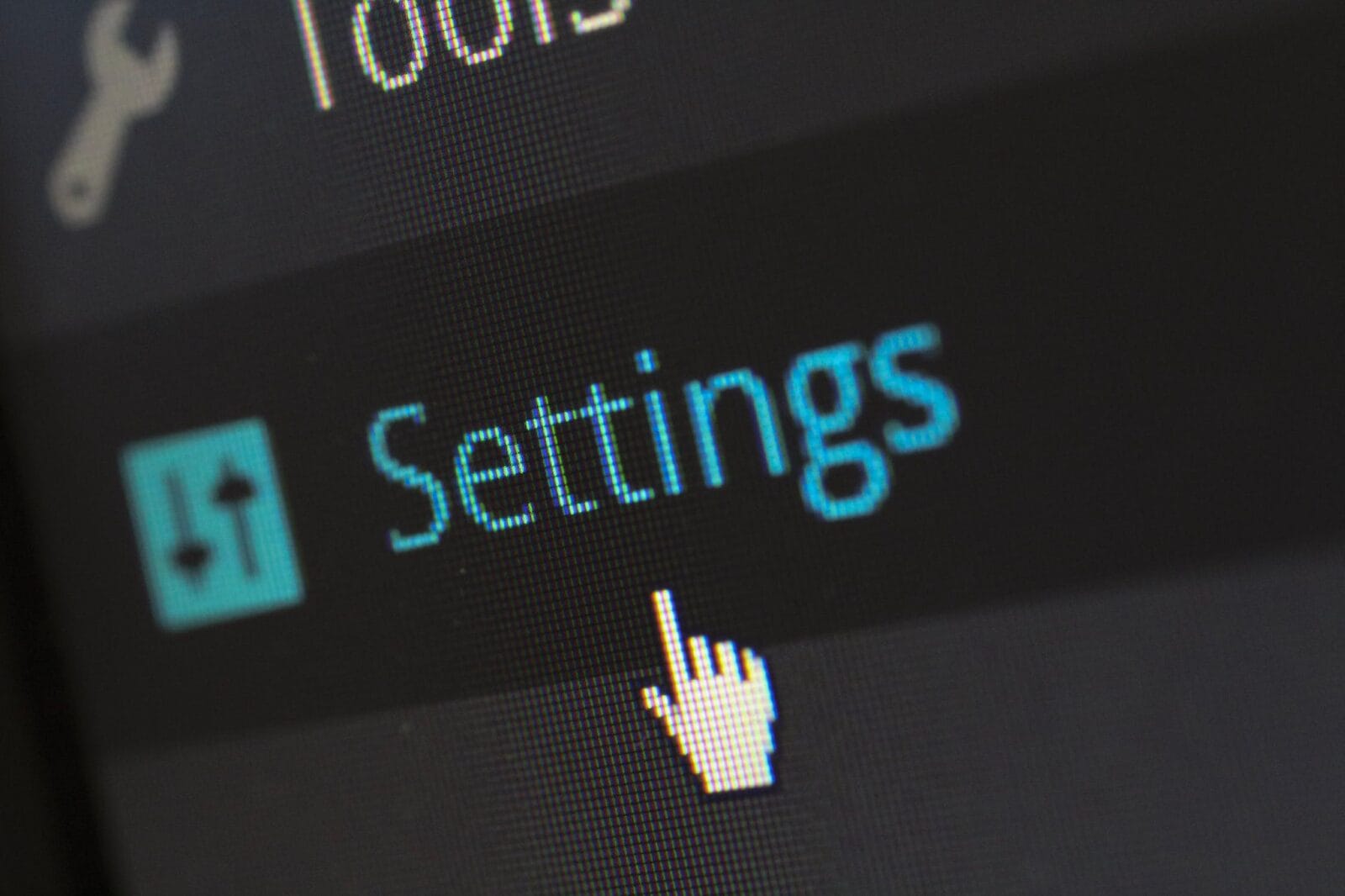
Tailoring VoIP Software for Optimal Performance
The settings within your VoIP software can significantly impact call quality. Adjusting these settings to suit your specific needs and environment can lead to a marked improvement in the clarity and reliability of your calls.
Key VoIP Settings to Consider
- Echo Cancellation: Echo can be a common issue in VoIP calls. Most VoIP software comes with echo cancellation features. Ensure this setting is enabled to prevent your voice from echoing during calls.
- Noise Reduction: This feature helps minimize background noise, ensuring that your voice is heard clearly without interference from your surroundings. It’s particularly useful in noisy environments.
- Bandwidth Allocation: Some VoIP applications allow you to control how much bandwidth the software can use. Adjusting this can improve call quality, especially if you have limited bandwidth.
- Codec Selection: Codecs determine how your voice is compressed and transmitted over the internet. Some codecs are better suited for slower internet connections, while others offer higher quality at the cost of more bandwidth. Experiment with different codecs to find the best balance for your setup.
- Microphone and Speaker Adjustments: Within your VoIP software, you can usually adjust the levels of your microphone and speakers. Proper adjustment can prevent issues like feedback and ensure you can hear and be heard clearly.
Keeping Your VoIP Software Updated
- Regular updates to your VoIP software can bring improvements in performance and security. Ensure that you are using the latest version of your software to take advantage of these enhancements.
- Updates can also fix bugs that might be affecting call quality, so it’s always a good idea to keep your software up to date.
Adjusting the settings in your VoIP software can have a profound impact on your call experience. By taking the time to fine-tune these settings, you can enhance the clarity and consistency of your calls. Remember, every environment is different, so what works best for you might be different from the default settings. Don’t hesitate to experiment and find the perfect setup for your needs.
Tip 5: Regular Testing and Maintenance
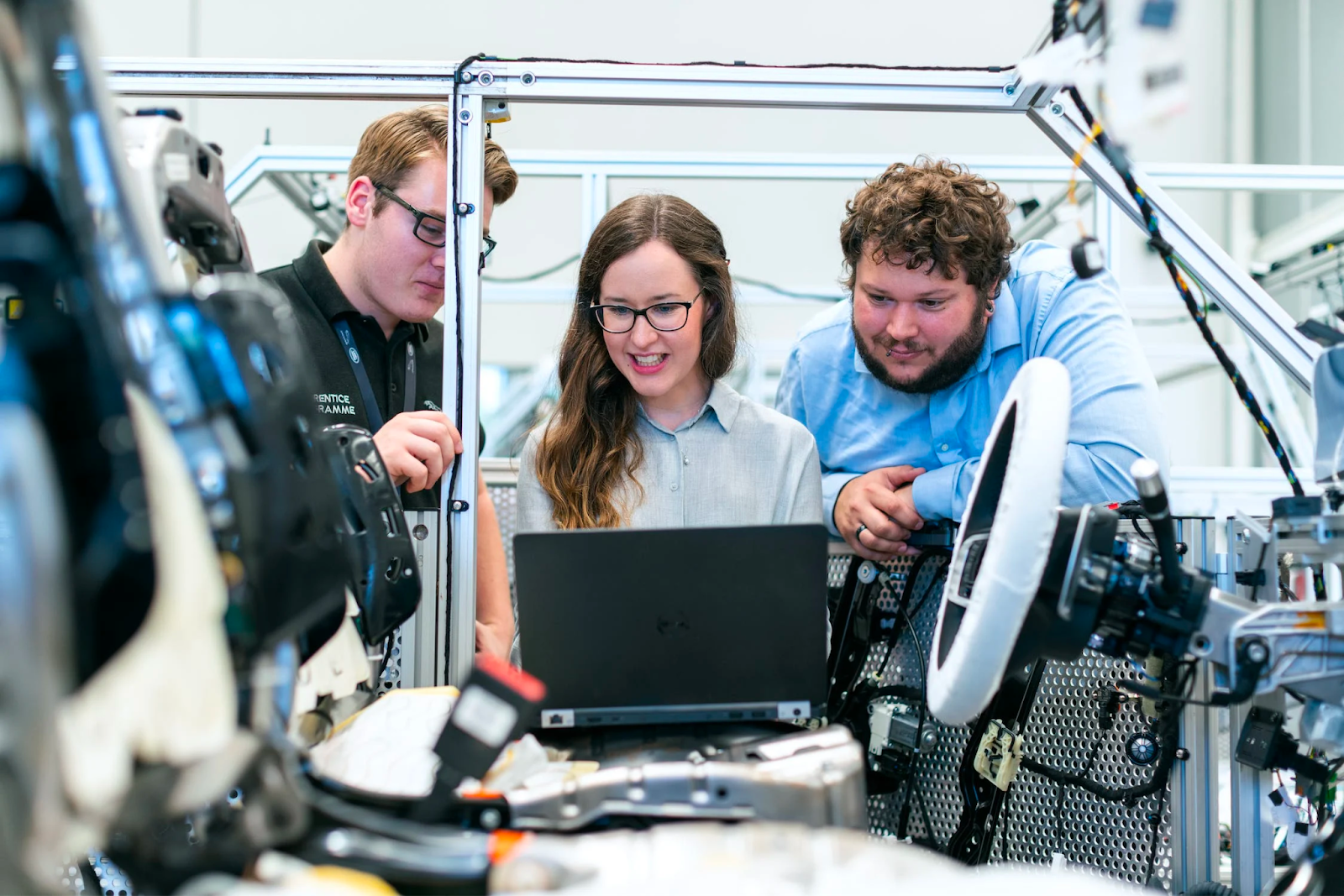
The Importance of Proactive VoIP Maintenance
Maintaining high-quality VoIP calls is not a one-time effort but an ongoing process. Regular testing and maintenance of your VoIP system are crucial to ensure that it continues to deliver optimal performance. This proactive approach helps identify and resolve issues before they impact your call quality.
Conducting Basic VoIP Quality Tests
- Test Your Connection Speed: Use online speed test tools to check your internet connection’s upload and download speeds. This will help you determine if your internet speed is sufficient for high-quality VoIP calls.
- VoIP-Specific Testing Tools: There are tools available specifically designed to test VoIP quality. These tools can provide detailed insights into latency, jitter, and packet loss – all of which are critical factors in VoIP call quality.
- Regular Audio Tests: Make test calls regularly to check the audio quality. This can be done through built-in test features in your VoIP software or by calling a colleague.
- Monitor Call Quality Metrics: If your VoIP system has a dashboard or analytics feature, use it to monitor call quality metrics over time. Look for patterns or changes that might indicate issues.
Scheduling Regular Maintenance Checks
- Update Hardware and Software: Ensure that all your VoIP-related hardware and software are up to date. This includes routers, headsets, and the VoIP software itself.
- Check Network Settings: Regularly review your network settings, including Quality of Service (QoS) configurations, to ensure they are optimized for VoIP.
- Professional Audits: For business environments, consider scheduling periodic professional audits of your VoIP system. This can help identify complex issues that might not be apparent during basic checks.
Regular testing and maintenance are key to sustaining high-quality VoIP calls. By routinely checking your system and addressing any issues promptly, you can enjoy a consistently clear and reliable VoIP experience. Remember, in the world of technology, prevention is often the best cure. Regular maintenance not only ensures optimal performance but also helps in avoiding potential disruptions in communication.
Better yet, find a qualified and trustworthy provider like Carolina Digital Phone with geo-redundant servers and skilled engineers. Be sure you work with a provider who gives you local support.
Conclusion: Enhancing Your VoIP Call Quality

As we conclude this guide, let’s briefly recap the essential steps to enhance your VoIP call quality:
- Optimize Your Internet Connection: A stable and fast internet connection is foundational for high-quality VoIP calls.
- Use Quality Hardware: Investing in good quality headsets, microphones, and speakers can significantly improve your call experience.
- Manage Bandwidth Usage: Be mindful of other devices and applications that might be consuming bandwidth and prioritize your VoIP traffic.
- Adjust VoIP Settings: Fine-tune settings like echo cancellation, noise reduction, and bandwidth allocation in your VoIP software for optimal performance.
- Regular Testing and Maintenance: Conduct regular tests and maintain your VoIP setup to ensure consistent call quality.
The Continuous Journey of VoIP Improvement
Improving VoIP call quality is a continuous journey, not a one-time fix. The digital landscape is constantly evolving, and staying informed about the latest advancements in VoIP technology can further enhance your experience. Regular updates, both in terms of hardware and software, are essential to keep pace with these changes.
Final Thoughts on VoIP Technology
VoIP technology has transformed how we connect with others across the globe. By taking the time to optimize your VoIP setup, you can ensure that this technology serves you in the best way possible. Remember, in the realm of digital communication, quality is not just about hearing and being heard; it’s about creating a seamless and engaging communication experience.
For personalized solutions and expert advice on enhancing your VoIP experience, explore the range of services offered by Carolina Digital Phone. If you have questions about VoIP, call our team today at (336) 544-4000.


