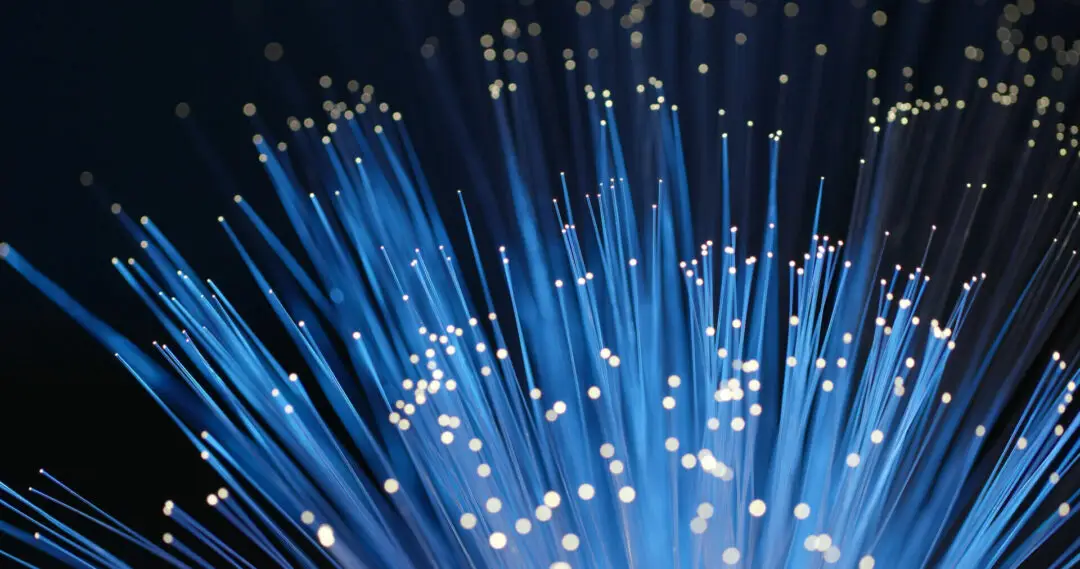Auto Attendant Best Practices
To ensure that your auto attendant service attains the goal of boosting customer satisfaction levels, you need to make sure you consider several different factors, including everything from the format and length of the greeting message to the number of menu options and the order they are placed in. That said, read on to discover eight of the best practices for implementing an auto attendant.Always Provide the Option to Speak to a Real PersonWe've all been frustrated by automated systems and sometimes just want to speak with a human. So, it should be no surprise that rule number one when...